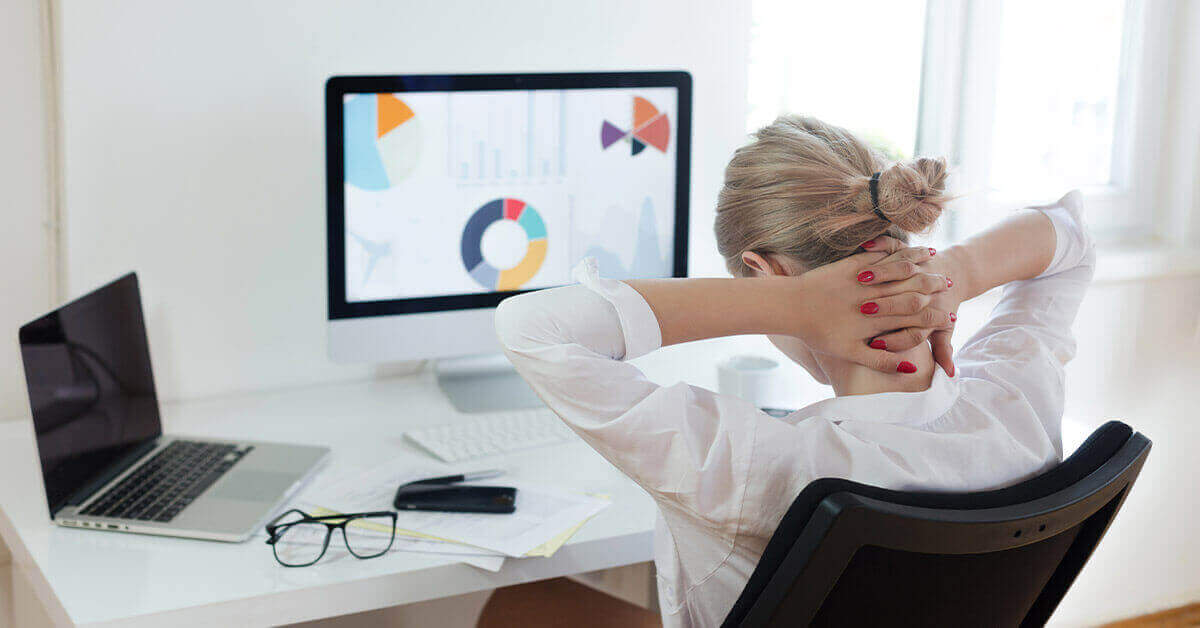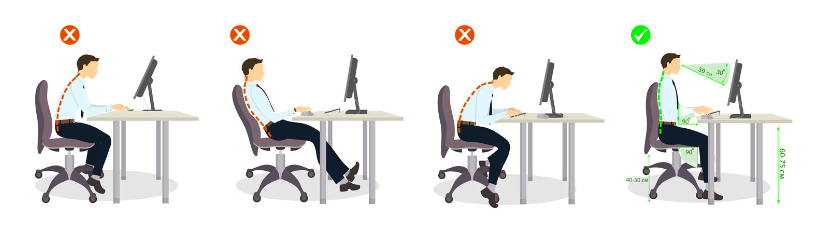In a modern world with the use of computers is largely involved, many jobs make you spend an average of 9 hours in a sitting position. Even though working at a desk doesn’t seem like a very dangerous situation, some studies have confirmed that people who work in offices and spend a long time sitting in front of a screen are more likely to get harmed. Indeed, our anatomy is not necessarily made for spending the majority of everyday in the same position.
So what to do to avoid computer and desk-related injuries?
Our ancestors used to move around much more than we do these days, which made them stretch their body and activate their blood flow very regularly. Using more energy and being less overweight than we tend to be now, their overall health, back, neck and muscles were much healthier and stronger to cope with daily activities.
Desk jobs: 3 Posture mistakes you’re probably making
A good and straight posture is the key to almost everything. Your back and neck are meant to be straight to be painless. If you have a poor and asymmetric posture while working (like a twisted back), you will definitely damage your back and neck and put abnormal pressure on your muscles and vertebrae.
- A common mistake is to NOT have your computer screen at the same level as your eyes, which forces you to bend your back and neck to look at the screen. Keeping this position for hours is very bad on the long run and will also have a big impact on your shoulders and arms.
- If you keep a poor posture at your desk and your computer’s keyboard and track pad are too high, you will have the tendency to raise your shoulders and increase tensions in your trapeze muscles. Keeping this position on a daily basis can lead to tendinitis of the shoulder, elbow or wrist. Remember that all muscles are linked and the tension of one impacts the tension of the others. You should try as much as possible to keep your muscles relaxed while working.
- Another common mistake is to use your phone by putting it between your ear and shoulder. It increases the tension of your trapeze and muscle on one side and overstretches the other side.
The ideal workstation
- To avoid as much as possible any desk-related injury, you need to have the computer screen at your eye-level, with a maximum of 30° inclination to keep your neck straight.
- Your chair should be low or high enough to have your arm at 90° when you type on your computer keyboard and/or trackpad without, in order not to have any tension in your shoulder or arms and for your back to be straight.
- Ideally, your chair should have arm rests.
- If you use your phone on a regular basis, use a headset to avoid twisting your neck and shoulders.
What else can I do to avoid other injuries at my office?
Alongside a good set up at your desk to ensure a straight posture, stretching and moving regularly will be the key to keep a healthy back, shoulders, neck, elbows and wrists.
- We recommend to at least get up and move or walk for 1 minute every ½ hour, and to stretch your back and neck with different exercises.
- Remember to stay active outside of work: go to the gym, to sports classes or anything you’d like that keep you moving, and reinforce your muscles (back and abdominals). If you struggle with motivation, do not hesitate to see a personal trainer, even once for advices.
- Get regular massages to relax your back and neck muscles.
- Seek help from an osteopath and get a realignment once in a while, or see a physiotherapist for specific exercises and postural advices
For more information about back and neck pain treatments: Click here
For more information about postural physiotherapy: Click here
If you have any questions or would like an appointment with one of our physiotherapists, osteopaths or personal trainers at the practice or at your home in London: Call us now on 0207 125 0262
Other topic you might be interested in: